AIMS/IPAS is a system for automated payroll processing and financial work. Accounting Information Management System (AIMS) formerly known as Integrated Payroll and Accounting System (IPAS), is a web-based application software developed by the Centre for Railway Information System (CRIS) for Indian Railway. It is a common application for all railways which provides a central platform for the accounting work of all railways. There is considerable benefit from such centralization in management and integration tasks.
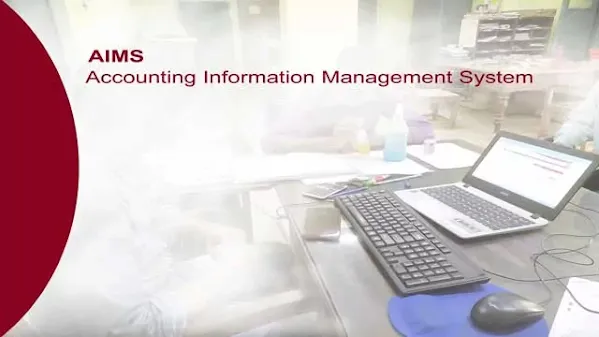
AIMS is a system of automating payroll processing and financial operations. The system is comprehensive and user-friendly in carrying out the financial activities in the railway office.
IPAS is mainly divided into two categories.
(i) Personal Module (ii) Financial Module
Personnel module includes payroll processing, leave, loan, TA, Income tax, electricity, quarter, etc employee.
Financial Module includes IC, books, PF, pension, budget, suspense, etc. In IPAS, Personnel modules and financial modules are tightly coupled so that data generated by the module can be accessed through other modules.
Benefits
- Easy to manage the entire Infrastructure being a centralized solution.
- Central Payroll and Accounting System.
- Create re-usable assets for future use.
- Real-time information.
- Changes in centralized maintenance and management of the web.
- Uniform Procedures / Reports.
- Rapid compliance with the rules/circulars issued by the board.
- Linked to all other centrally oriented applications/web-like PRS, FOIS, MMIS, CMS, TMS, etc
- Industry-grade Security Server applications to provide security by authentication and authorization of portal users.
Every Railway employee and Railway contractor can use this facility on their smartphone or computer/laptop using the Goggle Chrome web browser. Railway employees have a unique RUID (Railway Unique Identification) no. an exclusive seven-digit number allotted through Railway Board, which is being printed on the salary slip. Staff whose RUID is not being printed on the salary slip are supposed to check it from the site or wait for the next lot from the Railway Board.
Software Requirement on Machine
- Operating System should be at least Windows 98 or above.
- Web Browser should be Microsoft Internet Explorer 7 but should not be 11 as few screens do not run properly in higher version.
- Adobe Acrobat or Adobe PDF Plug should be installed.
- Printer Should be installed (if the user intends to print any document).
How to Register DSC in AIMS
- JAVA Download and Install:Click here for download latest version of JAVA. After completion of download the file install it successfully.
- CrisSigner Service Download and Install:To download CrisSigner in AIMS first login with user ID and password. Then click on Help menu ➞ Click on Circulars and Manuals under Documents. A page will open, on this page click Manuals/Utility➞ Manuals Srl. No. 24 (CrisSigner Utility for Digital Signeture) Clicking on the download icon will download a zip file. After extracting the zip file and installing the application, your system will be ready for DSC registration.
- DSC Registration:Insert your DSC token into the computer's USB port. Click on profile menu of AIMS ➞ on DSC Registration button in Personal section, a popup window will open ➞ click on your name ➞ input DSC token password ➞ OK. DCS Registration is completed in your AIMS ID.
CrisSigner does not work or run, to run the CrisSigner right-click on the CrisSigner icon on the desktop and click on Run as Administrator then click yes.

















0 Comments
Don’t hesitate to reach out with the comment above. Your email address will not be published.